Page 1: Viking 1005294
Manual No . 1005294 Release 05.2000, Rev . B © Copyright 2000 Vik ing Components , Inc. USER’S GUIDE 5294bVCI 5/16/00 11:19 AM Page 1[...]
Page 2: Viking 1005294
Table of Contents 1 Intr oduc tion IntelliF lash F eatures & Specifications 1-2 2 P ack age C ontents 3 3 Sof tware Installa tion Windows 2000, 98 & 95 (OSR2) 4-6 Mac OS 8.6 or Later 7-9 4 Hardw are Installa tion 10 5 U sing the Viking IntelliF lash 11-14 6 Suppor t F requently Asked Questions 15-16 C ontac ting T echnical Suppor t 17 7 W a[...]
Page 3: Viking 1005294
1 Introduction C ongratulations on purchasing y our Vik ing C omponents IntelliFlash™ USB Combo Reader f or your computer . IntelliF lash utilizes USB tech- nology , the latest advanc ement in the PC industr y , bringing you con- venient , high-speed access to a v ariet y of storage car ds. IntelliF lash F eatures & Specifications F eatur es:[...]
Page 4: Viking 1005294
Specifications: • Supports Windows 2000, 98, 95 (OSR2) & Mac OS 8.6 or later (with USB suppor t) Host computer r equirements: • 586/686 lev el CPU • USB port • Windo ws 2000, 98, 95 (OSR2) & M ac OS 8.6 or later (w/USB suppor t) • P o wer Supply : +5V from USB por t directly • D ata T ransf er R ate: 1.5 MB/sec (max) En vironmen[...]
Page 5: Viking 1005294
2 Package Contents In the Vik ing Components IntelliF lash bo x, you should find the follo w- ing contents: C ontac t your local dealer if this package does not contain the abov e content s. Chapter 2 3 VIKING C OMPONENTS INTELLIFLASH USB FLASH MEMORY READER USER’S GUIDE V ik ing IntelliF lash (with USB Cable) Soft ware Installation CD V ik ing C[...]
Page 6: Viking 1005294
3 Software Installation Note: Befor e connec ting the Vik ing Components IntelliF lash USB F lash Memor y Reader to y our computer , its software must be installed . P roceed to y our computer ’ s operating system and f ollow the sof tware installation instruc tions. Windows 2000, 98 & 95 (OSR2): 1. Inser t the supplied “ Viking Components [...]
Page 7: Viking 1005294
Windows 2000, 98 & 95 (OSR2): (Continued) 4. T he “ W elcome ” window will appear . If you hav e any other applica- tions open, close them at this time. Click on the “ Next ” button to c on- tinue with the installation procedur e. Chapter 3 5 VIKING C OMPONENTS INTELLIFLASH USB FLASH MEMORY READER USER’S GUIDE 5294bVCI 5/16/00 11:19 A[...]
Page 8: Viking 1005294
Windows 2000, 98 & 95 (OSR2): (Continued) 5. The “ Setup Complete ” window will appear . Selec t “ Y es, I want to restar t my computer no w . ” Then click on the “ F inish ” button t o restar t your sys- tem. 6. Y our sof tware installation is almost complete . The rest will load aut o- matically when the hardware is installed . Pl[...]
Page 9: Viking 1005294
Mac OS 8.6 or Later: 1. Inser t the supplied “ Viking Components IntelliF lash S of t ware Installation ” CD into y our computer ’ s CD drive . L ocate the CD icon on your c omputer ’ s desktop and double-click on it to open. Locat e the “ IntelliF lash Installer ” icon on this CD and double-click on it to launch the application. 2. T o[...]
Page 10: Viking 1005294
Mac OS 8.6 or Later: (Continued) 3. The “ IntelliF lash Installer ” window will open. Y our hard drive should be selec ted in the “ Install L o c ation ” pop-up menu. Click on the “ Install ” button to begin the driv er installation. 4. I f you ha ve an y other application open, a close all other application warning will appear . Click [...]
Page 11: Viking 1005294
Mac OS 8.6 or Later: (Continued) 5. After the drivers ha ve been installed , your system will need t o be restar ted . Click on the “ Restar t ” button to restar t your c omputer . 6. Y our sof tware installation is now c omplete. Please proc eed to the “ Hardw are Installation ” sec tion on page 10. Chapter 3 9 VIKING C OMPONENTS INTELLIFL[...]
Page 12: Viking 1005294
4 Hardware Installation 1. Locat e an av ailable USB por t on your c omputer and connect it with the USB cable on the back of the Vik ing IntelliF lash USB Flash Memor y Reader . This por t is usually located on the back of y our system. If you are not familiar with the location of the USB por ts on your comput er , please ref er to your systems ?[...]
Page 13: Viking 1005294
5 Using the Viking IntelliFlash The V ik ing Components IntelliF lash USB F lash M emor y Reader sup- por ts a variety of storage car ds. An A T A flash card can be used in the top socket. C ompac tF lash (when inser ted into a C ompac tF lash adapter) can also be used in the top socket. A Smar tM edia card (SSFDC) can be used in the bottom socket.[...]
Page 14: Viking 1005294
Operation Indic ation: The V ik ing Components IntelliF lash USB F lash M emor y Reader has two ac tive LED indicat ors for displa ying operation status . The pow er LED (green) is illuminated when po wer is being supplied to the reader . The ac tivity LED (red) will flash when the reader is busy . Caution: Do not ex trac t or inser t a storage c a[...]
Page 15: Viking 1005294
Smar tMedia Card Installation & R emo val: Inser t a Smar tMedia card (SSFDC) with its gold leads side face down into the bottom socket of the reader . T o remov e a card , simply pull the card out of the reader . Chapter 5 13 VIKING C OMPONENTS INTELLIFLASH USB FLASH MEMORY READER USER’S GUIDE 5294bVCI 5/16/00 11:19 AM Page 15[...]
Page 16: Viking 1005294
Reading & W riting to Y our Stor age Card: In most systems , a storage card is seen like a hard driv e. Windows F or Windo ws 2000, 98 and 95 (OSR2) based systems , go to the “ My Computer ” icon on your systems deskt op and double-click on it. Y ou should see the card listed . Simply double-click on the card to open it. Information can the[...]
Page 17: Viking 1005294
6 Support F requently Ask ed Questions: • Wh y am I not getting driv e letters or icons? Windows: Go to “ Star t/S ettings/Control P anel/S ystem/Device Manager .” Locate the “ Univ ersal Serial Bus Controller .” L ook for the item “ IntelliF lash De vice Driv er .” Then go to “ IntelliF lash ” in the “ D evice Manager ” and l[...]
Page 18: Viking 1005294
• How do I f ormat m y card in the card r eader? Windows: Open “ My Computer ” and locate the driv e letter associated to the card y ou want to format. Right click on the drive letter and then left click on “ F ormat .” Choose the “ Fu l l ” option and click “ Star t .” • How do I uninstall the software? Windows: Choose “ Star[...]
Page 19: Viking 1005294
Contacting T echnical Suppor t: If your questions ha ve not been answer ed or if you ar e unable to solv e a problem with y our IntelliFlash USB F lash Memor y Reader by using this guide , V ik ing Components has t echnical suppor t av ailable. Befor e calling technical suppor t, please prepare t o have the follo wing information a vailable: • Ma[...]
Page 20: Viking 1005294
7 Warranty & Disclaimer Information One Y ear W arranty All products have been thor oughly tested to be fr ee of defects in material and work manship . If any product should malfunction while used in its recommended envir onment during the applicable warranty period , Vik ing , at its option, will repair or replace the pr oduct at no charge, pr[...]
Viking Intelliflash Driver For Mac Free


Viking Intelliflash Driver For Mac Windows 10

Viking Intelliflash Driver For Mac Download
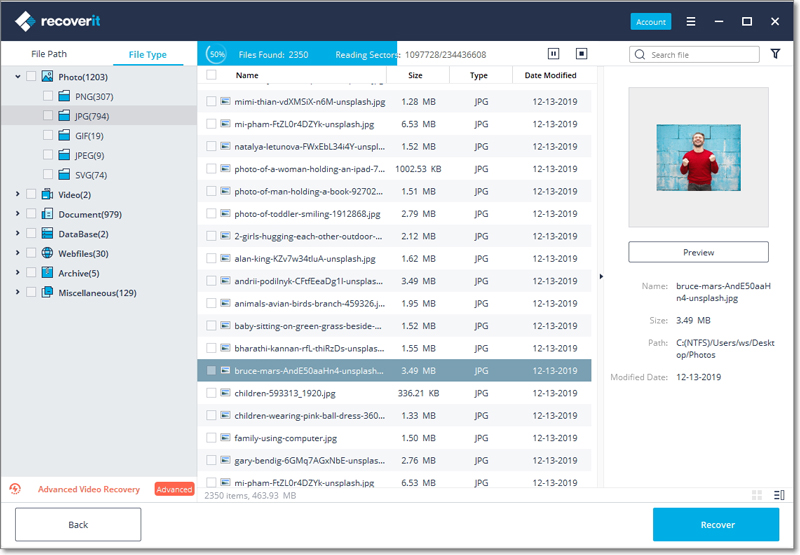
Drivers for Viking Intelliflash Card Reader. By Tom Swan » Wed, 17 Jul 2002 05:16:15. I downloaded the drivers for XP from Viking's web site but. PC Gaming Viking Intel Edition, Intel i3-9100F 3.6GHz, 8GB DDR4, 1TB HDD + 120GB SSD, GTX 1650 4GB GDDR5, Iluminare RGB Viking este un sistem de gaming dedicat celor ce stiu sa ia jocurile in serios. Am construit acest sistem punand performantele si calitatea mai intai de toate. De aceea, atunci cand il ai alaturi, Viking devine cel mai bun prieten al tau si un adevarat camarad in jocurile tale.

